Raspberry Pi is a powerful IoT device, so people use this device to perform intensive activities that consume a lot of CPU power from the Raspberry Pi Device. Users can overclock their Raspberry Pi to make it more efficient and powerful. Unlike a desktop CPU, the Raspberry Pi consumes less power; however, like any other computing device, it gets hot when performing heavy, intensive tasks. If peoples have confused about the ideal temperature range for their Raspberry Pi and how to monitor temperature of Raspberry Pi, read the article below.
What may happen if Raspberry Pi or other IoT Devices CPU temperature becomes very hot?
Raspberry Pi is a low-end mobile computer, so it does not include any fan that can cool the device down when the temperature gets hot, unlike laptop CPUs or desktop CPUs. If the temperature of Raspberry Pi increases above 80 degrees Celsius, then peoples may notice a little thermometer on their Raspberry Pi desktop, and this will be an indicator that their device is getting hotter because of the intensive tasks. The thermometer starts getting filled as the temperature of the CPU increases with time. When the temperature rises to 85 degrees Celsius, the little thermometer changes into an entire thermometer. This shows that the maximum recommended operating temperature of the Raspberry Pi device is 85 degrees Celsius. After this recommended temperature, the CPU will throttle and damage the operating performance.
How can Users measure the core CPU temperature of Raspberry Pi?
If users want to measure the core CPU temperature of their Raspberry Pi device, then users can issue Python code in the Raspberry Pi terminal to check the health status and CPU temperature. Users can monitor and print the specific temperature every second by writing the Python script and monitoring the temperature constantly. RemoteIoT provides remote monitoring of Raspberry Pi’s CPU, memory and disk utilization. One can easily monitor the CPU temperature of the Raspberry Pi remotely from the Dashboard page.
What is the ideal CPU temperature?
The ideal CPU temperature for Raspberry Pi should be below 85 degrees Celsius to work with it at its best performance. If the CPU temperature reaches this threshold limit, it will throttle down or slow down. In such a situation, the performance, as well as the speed of the operating system, will get affected. Irrespective of whether Users are keeping their Raspberry Pi idle or powering it, the ideal temperature should be in the range of 40 to 50 degrees Celsius.
Why must Users check the CPU temperature?
The temperature will rise slowly when Users start using the CPU. If users are performing short tasks, then the CPU will get much time to cool down in the room on its own with fresh air. However, the temperature will rise if users are performing intensive tasks like crypto mining, heavy scripts, or gaming using the processor for a prolonged time without downtime.
Monitoring CPU temperature on Raspberry Pi using simple steps
RemoteIoT platform offers insights into the disk, memory, and CPU utilization of organizations’ devices. This enables companies to monitor device hardware metrics, network performance data, system error logs, and CPU temperature of their IoT devices in a single dashboard.
Users can see the health status of the Raspberry Pi system on the tab of usage graphs. Here in this tab, users can learn about the temperature and performance of Raspberry Pi devices. Following are the available graphs on the usage graphs tab
- Memory utilization
- CPU utilization
- Free disk space
- CPU temperature
- Network in as well as network out
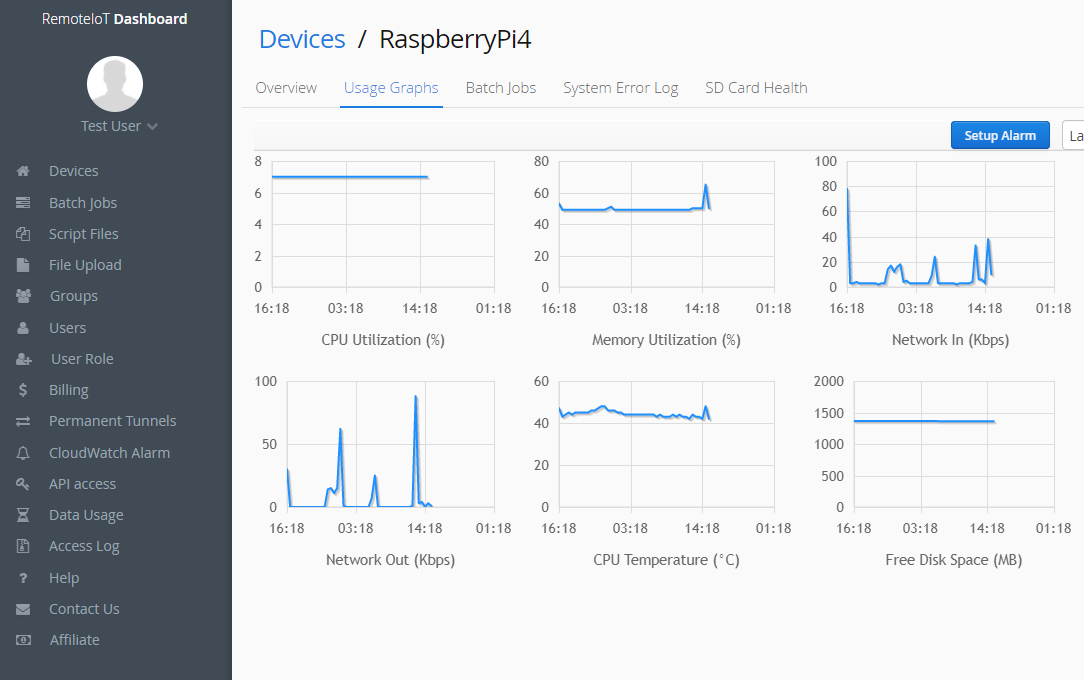
Does Raspberry Pi need cooling?
Raspberry Pi, in most cases, does not require any cooling system since the CPU will throttle or slow down when it reaches the maximum threshold limit of 85 degrees Celsius. However, getting a primary cooling system on their Raspberry PI device or any other model is always recommended if users are using the device intensively for heavy tasks and activities. There are many ways to keep Raspberry PI devices at optimal temperatures, such as water cooling, fans, passive keys, and heat sinks.
Media Contact
Company Name: REMOTEIOT INC.
Contact Person: Media Relations
Email: Send Email
Phone: +1 866 516 0608
Country: United States
Website: https://remoteiot.com
