SOPs for New Hires
Initial Setup
Edit and add your onboarding tasks to the onboarding list.
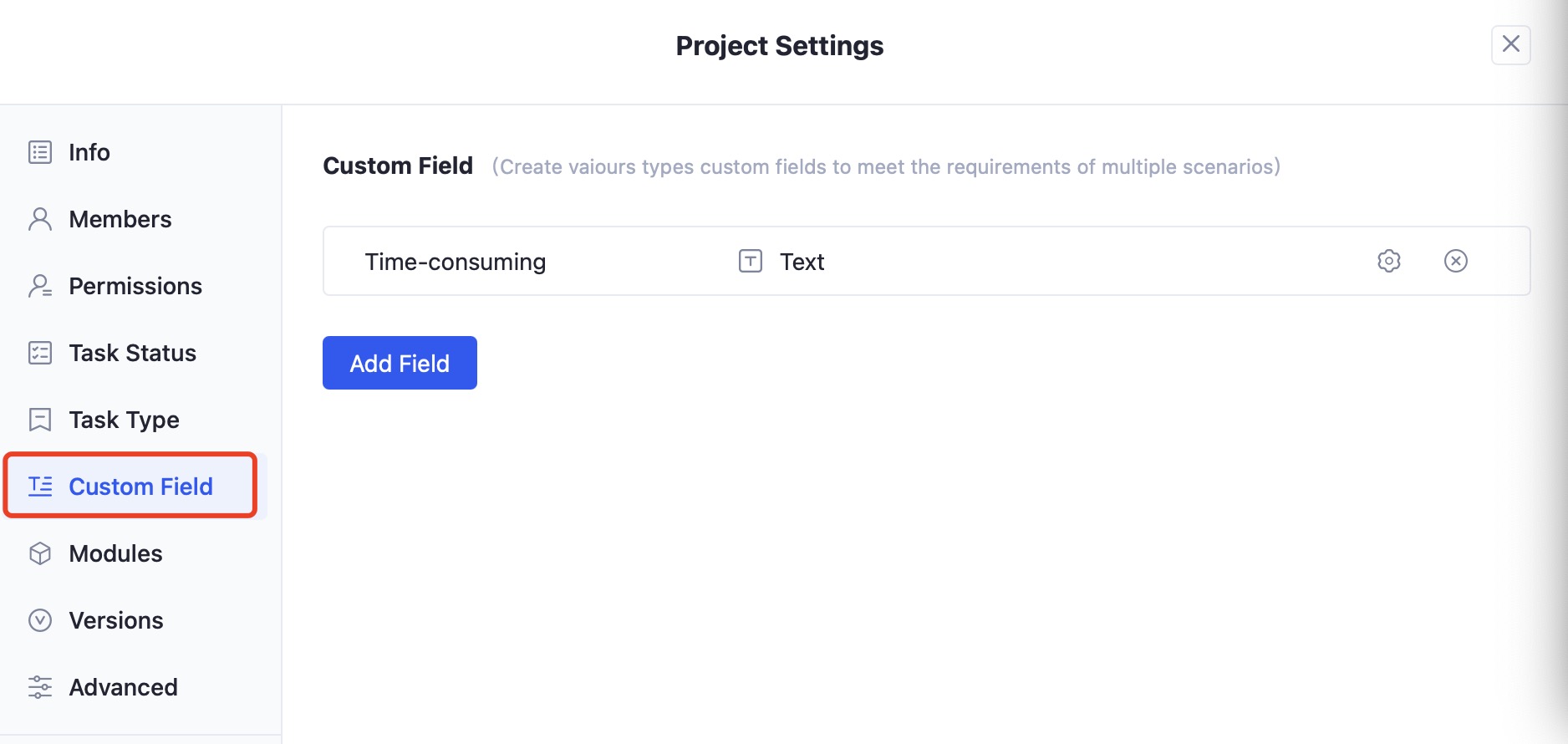
Edit the Onboarding Guide to include the instructions, information, and resources that you’d like your employee to have as they are getting started.
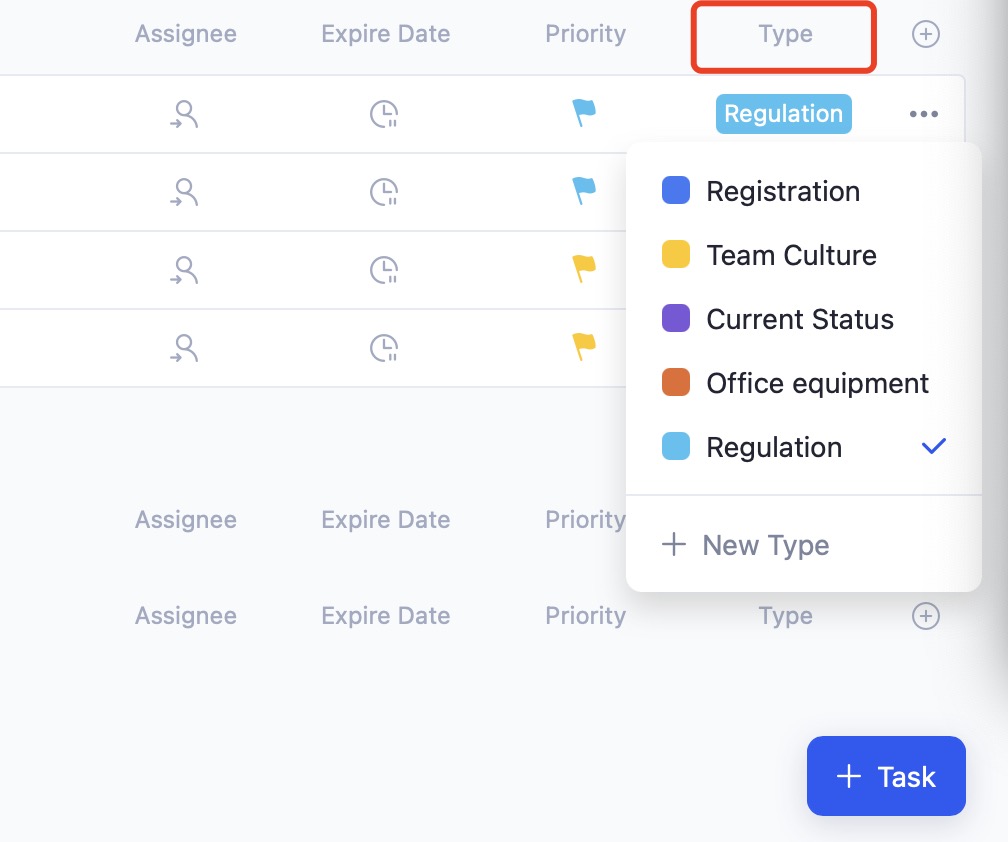
Basic Steps for New Hires
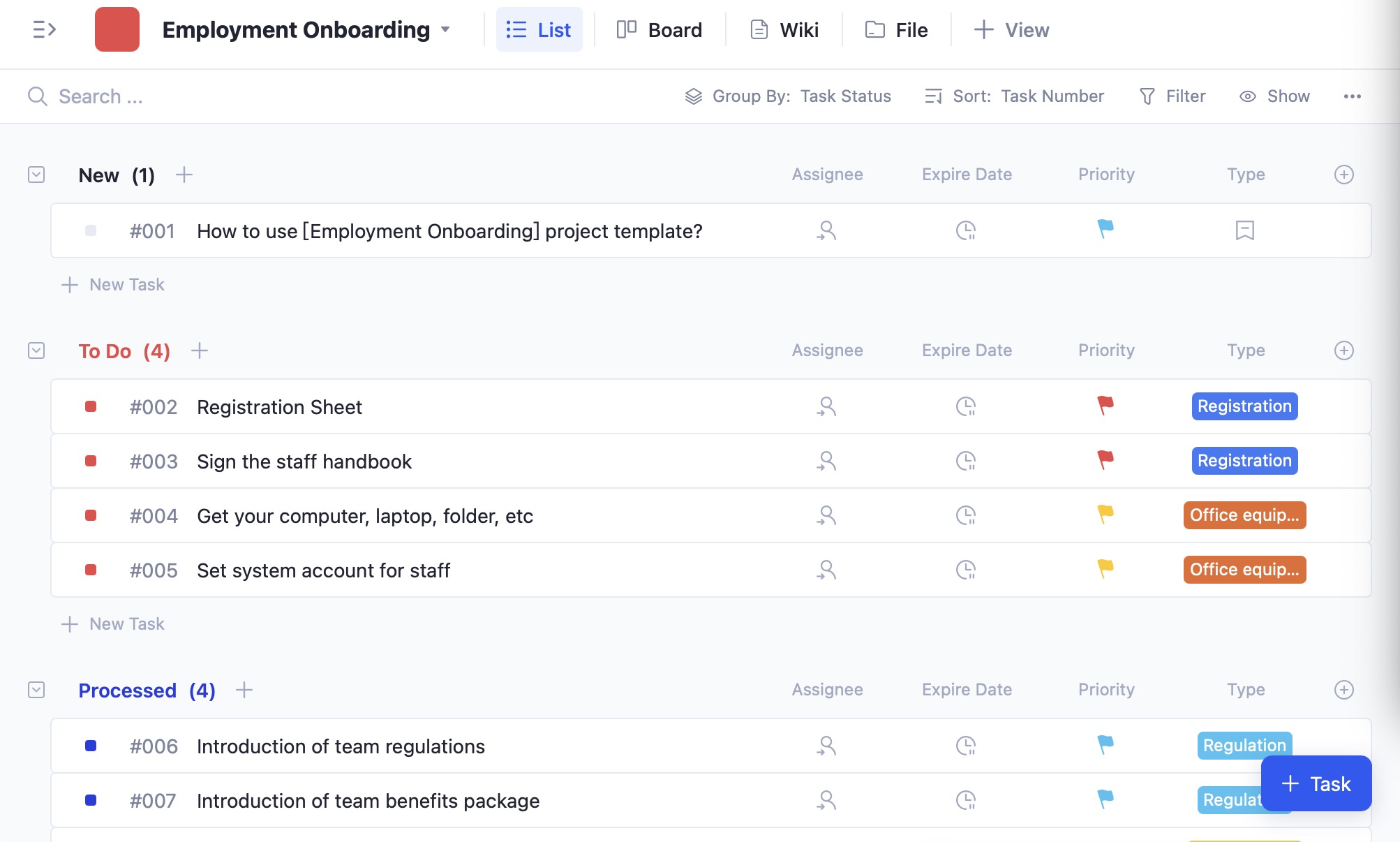
[Registration Sheet]
Register enrollment information and contact details by HR department.
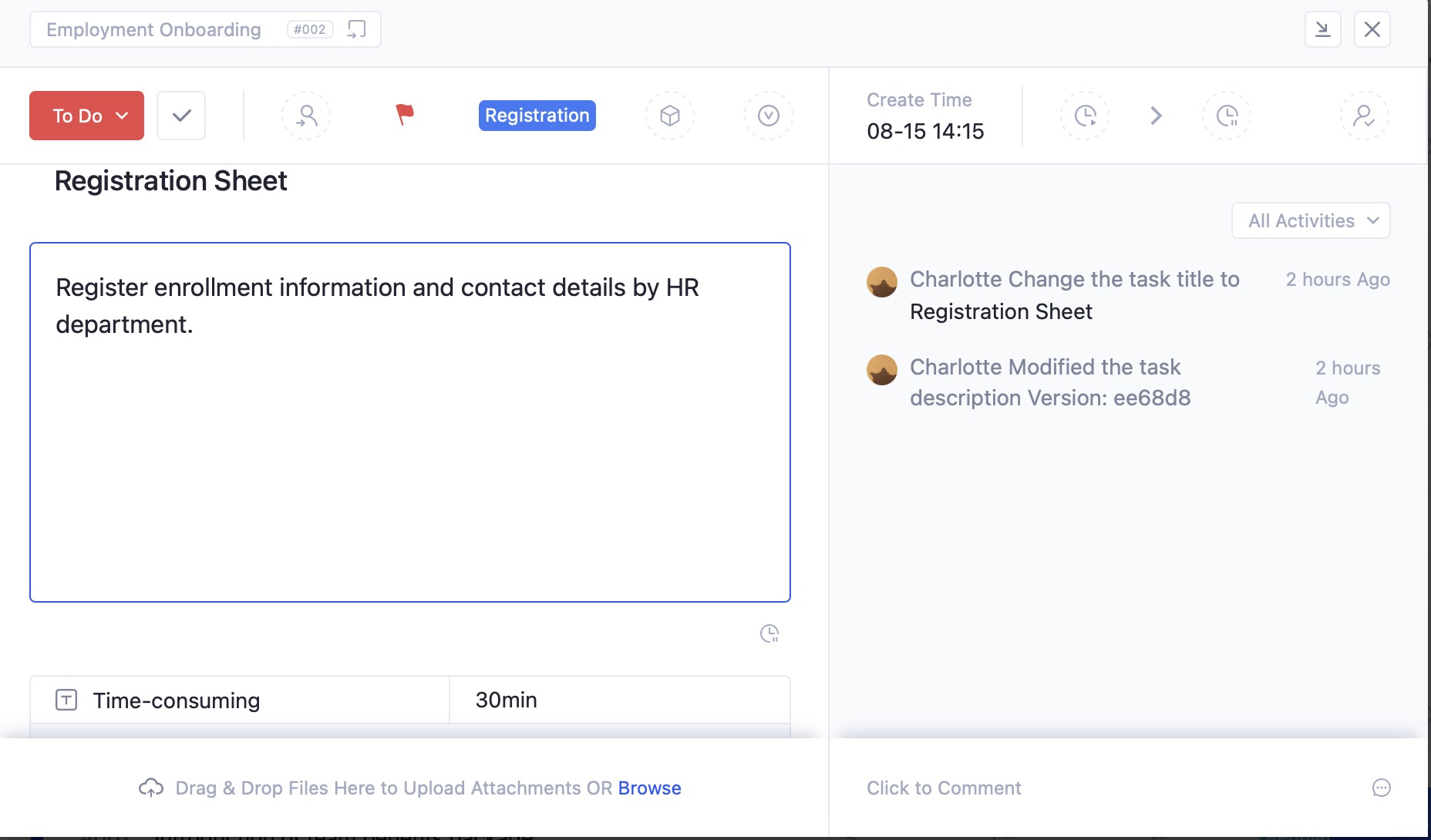
[Sign the staff handbook]
Read over handbook and complete signing.
[Get your computer, laptop, folder, etc]
Get your office supliers such as computer, laptop, folders according to your department and position.
[Set system account for staff]
Contact system administer at administrative department, and set system account based on department and position.
[Introduction of team regulations]
Read over regulation of company under the lead of HR, and you can check this at “file”menu at this project.
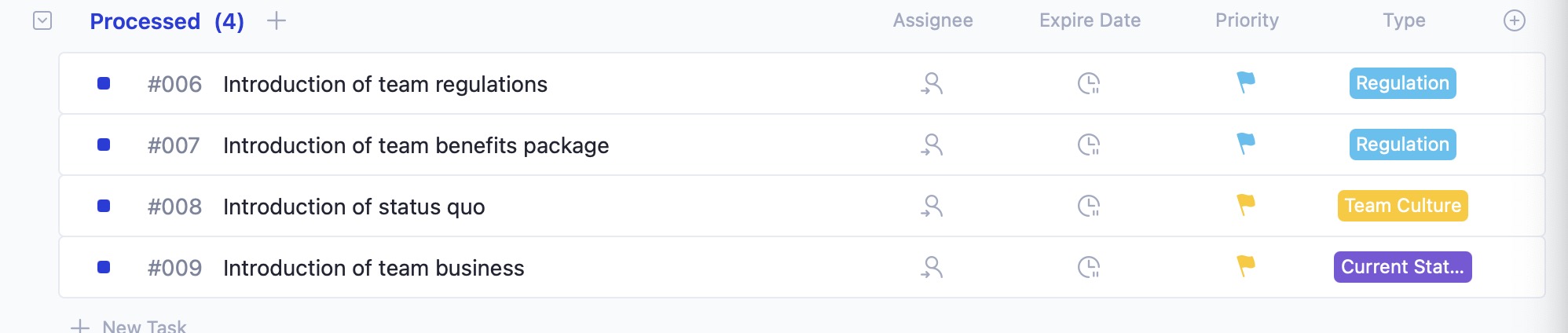
[Introduction of team benefits package]
Read over benefits package at the guidence of HR, and you can check this at “file”menu at this project.
[Introduction of status quo]
The team trainer will introduce the team culture and staff construction, and you can check this at “file”menu at this project.
[Introduction of team business]
The team trainer will introduce the disired version and status quo of business, and you can check this at “file”menu at this project.
The Template Default
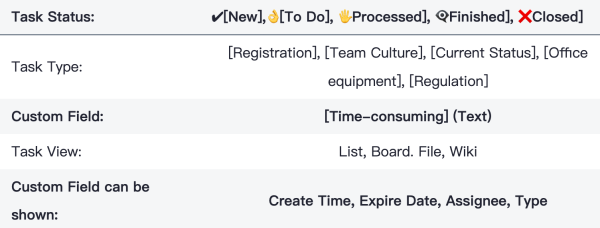
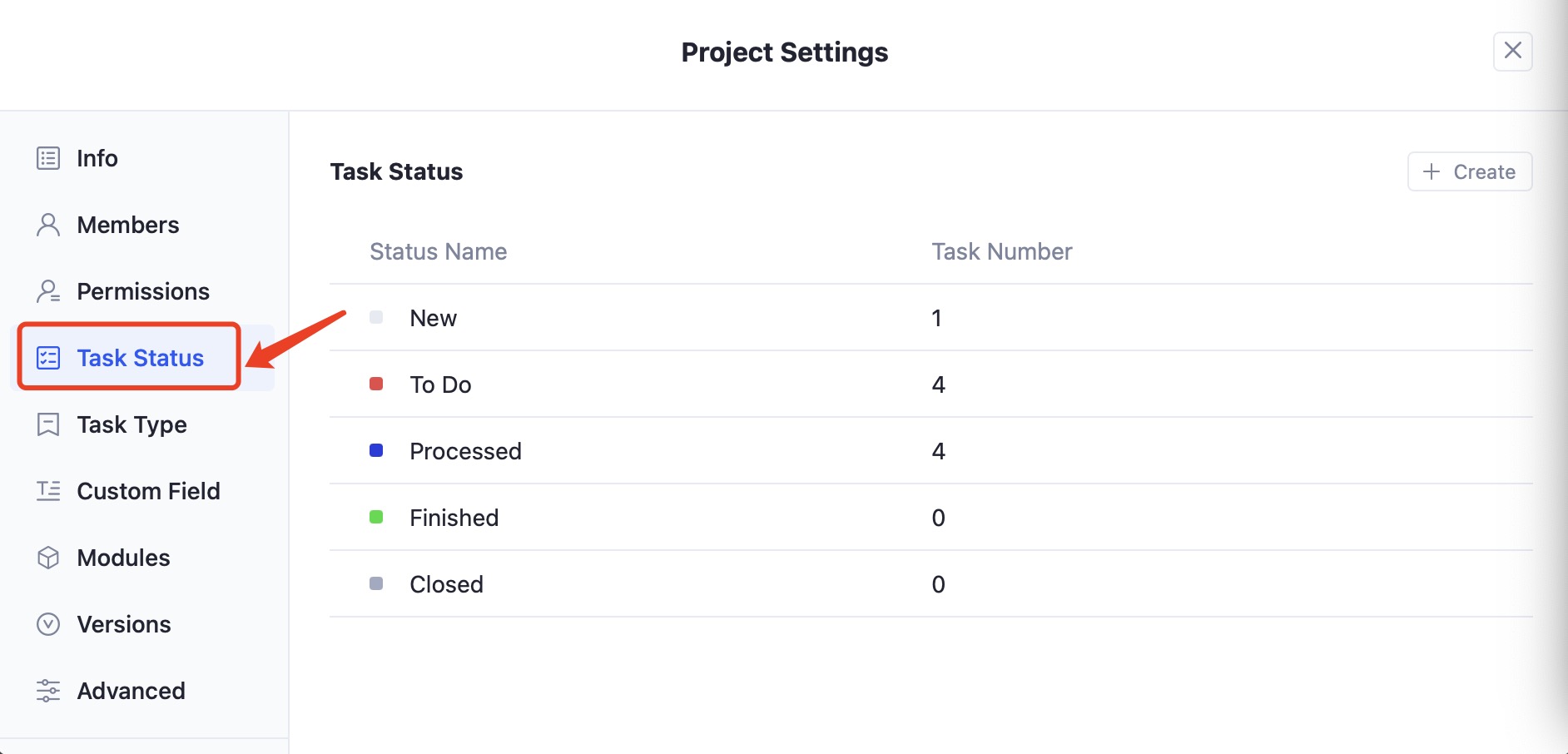
How to Use
- After editing.
- Save the [Employee Name] Onboarding List as a list template.
- Create a new list from your saved template for your new employee.
- Edit the new list with the new employee name and update the role specific details in the Onboarding Guide document.
- When USERS Are ready, share that new employee to this.
These also give users a good sense of what routines this person’s going to be responsible for.
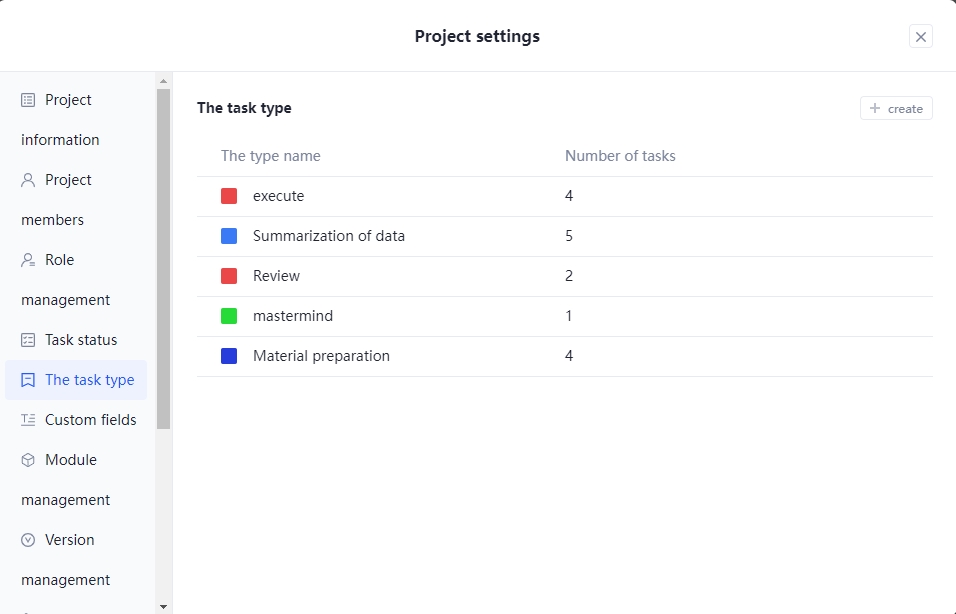
But really right now Tracup just focused on making sure that these SOPs are accurate.
If users have their own tips about onboarding, Tracup would love to hear them.
So please do put them in the comments below and let us know.
Thanks for all of your efforts to make that onboarding process a little bit smoother and enjoy the process.
Read more: https://tracup.com/blog/How-to-Find-Smart-Goal-Examples-and-SOPs-For-Project-Managers-and-New-Hires and https://tracup.com/blog
Media Contact
Company Name: Tracup
Contact Person: Jon W
Email: Send Email
Country: Singapore
Website: https://www.tracup.com/
