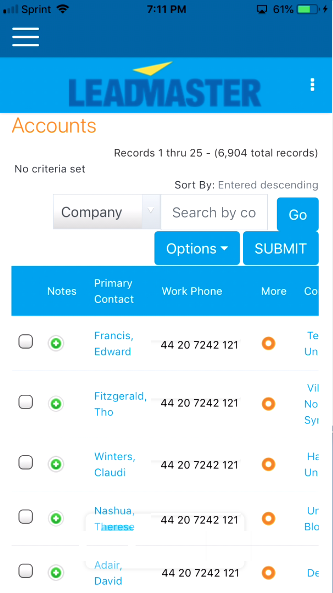
• Add notes to accounts using the microphone on their smart phone
• Update their pipeline and deals
• Upload files
• Add companies and contacts
• Add customers and prospects to drip marketing campaigns
• Trigger powerful automated activities
LeadMaster announces CRM-Xpress. A feature-packed CRM for only $15/month. CRM-Xpress is the low cost version of LeadMaster’s all-in-one CRM software, LeadMaster Professional. CRM-Xpress is an easy-to-use low-cost solution for managing leads and customer relationships. CRM-Xpress can be used by organizations large and small in every industry. People that require top-tier functionality such as workflow and marketing automation can use the Pro version, while everyone else can use CRM-Xpress. Both Pro and CRM-Xpress users access the same data.
Recent surveys show that a large percentage of users aren’t completely satisfied with their CRM. The primary reasons include:
• Lack of sales force adoption
• Paying for premium features but only using the basics
• Software that is difficult to learn and use because it has too many features
In response, LeadMaster introduces CRM-Xpress. There are only three primary views in CRM-Xpress:
1) The account list view
2) The company view
3) The contact view
All of the accounts are in the account list. By contrast with other CRMs, accounts, leads and opportunities aren’t in separate lists. Rather, a drop down field on the account identifies the contact as a lead or customer or opportunity so users can easily filter for leads or customers or opportunities. It’s easy and intuitive.
Everything about the account is in the company view. Users can have multiple contacts, quotes, deals, customer support cases, notes, files, forms, callback reminders and more. If you don’t use a particular feature of the CRM, for example customer support, that section is simply hidden. With CRM-Xpress there is no more hunting for information. Everything about the account is all on one page.
Everything about the contact including all of the contact information, contact notes, email history, lead nurturing history and marketing activities is in the contact view. Again, no more hunting for information and scrolling through page after page to find what you’re looking for.
The result of this simplification is that CRM-Xpress training takes minutes instead of days.
According to Andy Brownell, LeadMaster CEO, “It’s designed to help people do their jobs. Most people don’t like using a CRM. LeadMaster is changing that with CRM-Xpress. If a sales rep is wasting time looking for information or updating the CRM, that’s time that could be better spent selling. CRM-Xpress is a sales resource. It helps sales people be more effective, more efficient – both reps and managers. Our research shows people like to use CRM-Xpress.”
• Because it’s simple and easy to use it is more likely people will use it.
• At $15 per month it’s affordable.
• Features that aren’t required are turned off, simplifying the user experience.
Most users don’t need all the features of a high-end CRM. The new CRM-Xpress has a wide variety of features that meet the needs of most sales people. Priced at $15/month the cost of CRM-Xpress is much less than most CRM products on the market with similar features:
• CRM
• Workflow Automation
• Lead Management
• Pipeline Management
• Help Desk Management
• Quote Generation & Delivery
• VoIP Phone Integration
• Lead Nurturing
• Custom Fields
• Custom Forms
While CRM-Xpress supports many functions, LeadMaster disables features and functions customers don’t need.
A major feature of CRM-Xpress is workflow automation. Access to workflow automation is via simple check boxes called Quick Actions. Quick Actions are completely customizable for each customer. For example:
• New leads can be and assigned by via automation. The system can immediately send the rep a text message with the lead info, “You have a new lead!”
• A checkbox can send an introductory email. The email will be complete with merge fields for personalized communication. What usually takes several minutes, for example sending a personalized email, is now a simple checkbox.
• A single checkbox automation can perform multiple actions:
• Assign the lead.
• Send the rep a text message.
• Send the prospect an email to let them know a rep will be calling them.
• Update the lead status to ‘New’.
• Add a callback reminder for today, tomorrow and next week.
This all happens via workflow automation. It’s like having your own electronic assistant. Quick Action checkboxes simplify workflow and are perfect for automating routine tasks. Studies have shown the faster a sales rep can respond to a lead, the higher the probability they’ll close the sale. Sending automated text messages helps reps respond to leads faster, resulting in more sales.
Written using the bootstrap framework, CRM-Xpress looks good on all platforms. CRM-Xpress works in browsers for computers. There is an APP for tablets and smart phones. Users can access CRM-Xpress with a simple click on the APP in their phone.
Using CRM-Xpress companies can access top-tier functionality to grow their business while lowering costs. Using the big brother to CRM-Xpress, LeadMaster Professional, managers will know how many leads came from each marketing campaign, which rep they were assigned to and the sales that resulted from those campaigns. No more lost leads!
CRM-Xpress provides easy access to the database for general CRM users. More sophisticated users can use LeadMaster Professional to access the same database.
For managers, LeadMaster Professional provides the ability to send an email to the rep requesting an update on the account with a single click of the mouse. This feature is called ‘Request for Update’ and was originally introduced in 2010 as Lead-Xpress. The rep receives an email with a request for an update on an account and a link that takes them to the record in the CRM. Using the ‘Request for Update’ feature it takes a rep seconds to update the status of their accounts. Assigning leads and sending update requests through LeadMaster is fast and simple. Managers no longer have to hound reps to update their accounts.
CRM-Xpress is customized to meet individual company requirements. It can display customer’s existing forms in electronic format making it easy to capture the unique information required for each customer. Using familiar forms in electronic format also reduces training time.
Using CRM-Xpress companies can track leads as they move through the sales funnel. Management can have up-to-date information on accounts, leads and deals. For many companies, CRM-Xpress will save thousands of dollars as well as improve CRM adoption.
About LeadMaster
LeadMaster was started in 1998 offering all-in-one cloud-computing software solutions for sales and marketing professionals. LeadMaster’s goal is to provide everything you need to improve marketing and boost sales with easy-to-use online web-based applications.
Features include:
- CRM
- Lead Management
- Email Marketing
- Lead Nurturing
- SMS Messaging with history stored for each contact
- Landing Pages for inbound marketing
- Quote Creation / Delivery
- Opportunity Management
- Pipeline Management
- Case / Help Desk / Customer Support Management
- Custom Forms
- Custom Fields
- Workflow Automation
- VoIP Phone Integration
- Outlook Integration
- Bcc Email Integration
- Mobile APPs
- Business Intelligence Reporting, including pivot tables
- Custom Reporting
- Lead Capture
- Lead Distribution (zip code, round robin, almost any criteria)
- Lead Tracking
LeadMaster software makes it easy to track and convert leads from all lead sources. Powerful web-based applications have helped companies large and small from every industry.
Sign up for a free LeadMaster Test Drive at www.leadmaster.com
Media Contact
Company Name: LeadMaster
Contact Person: Andy Brownell
Email: Send Email
Phone: 800-699-4164 x705
Address:885 Woodstock Rd #430-311
City: Roswell
State: GA
Country: United States
Website: https://www.leadmaster.com/
