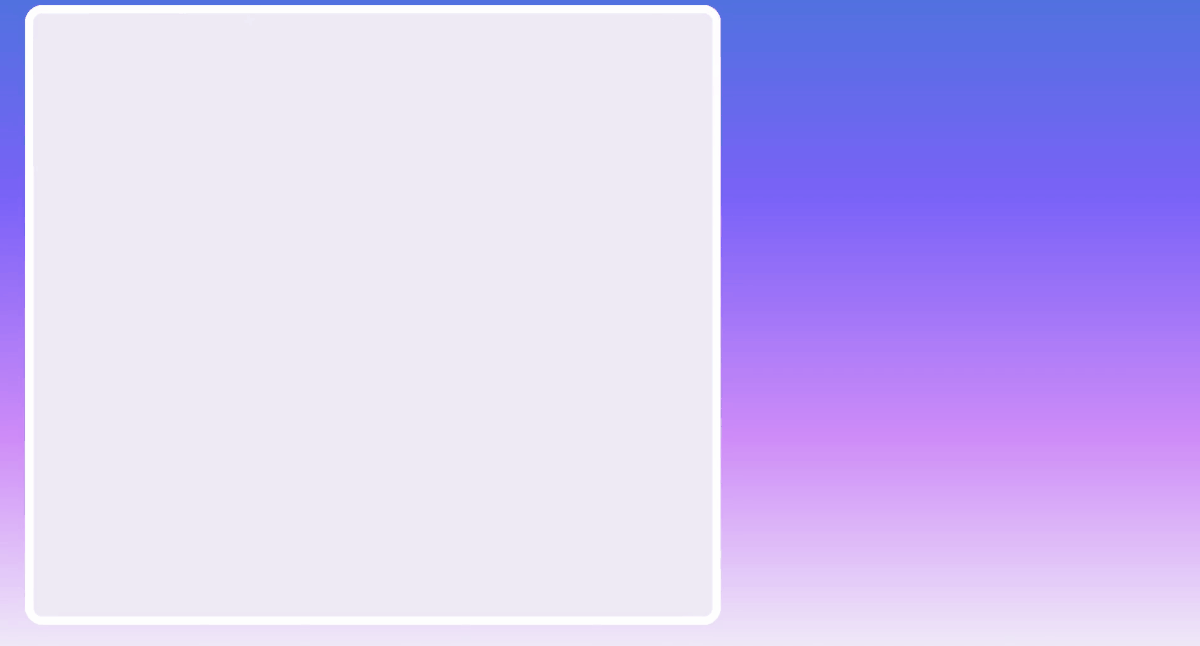With the rapid evolution of technology and other developments in today’s world, it has become necessary to have an online presence. Much of the world’s business is done online including education, marketing, shopping, and daily work activities. With that in mind, an easy and convenient way to convert PPT to HTML is a valuable tool. SlideHTML5 offers the perfect solution. It quickly converts PPT to HTM, giving users time to focus on creating great content.
According to CEO of SlideHTML5, Winston Zhang, “Having a handy tool for converting PPT to HTML is invaluable nowadays.”
One might ask what’s the hype about converting PPT to HTM. Well, while PPT presentations have long been useful in conveying information, they’re not the most web-friendly option. HTML versions of slide presentations make sharing, storage, and access much simpler. Not to mention that online presentations are more interactive and can keep audiences engaged for longer. And the benefits of audience engagement cannot be overemphasized.
With SlideHTML5, users can convert PPT to HTML in no time without installing any software. They just need to go to the SlideHTML5 website and click ‘Upload PPT’. They’ll be prompted to select the desired PPT file from their device. Once they’ve done that, SlideHTML5 will convert the PPT to HTM. There will be no formatting issues, just a dynamic HTML slide presentation.
SlideHTML5 does more than convert PPT to HTM. It also provides secure cloud storage with the ability to make files private and superior sharing capability. The user homepage and dashboard offer features such as favorite presentations, followers, and persons the user is following. They can increase engagement with clicks, likes, and shares right on their SlideHTML5 page. Or get more traffic on their website by embedding the presentation on the site and sharing it on social media. Each slide presentation that is converted from PPT to HTML generates a URL for easy sharing.
SlideHTML5 can be used to convert PPT to HTML for many uses. Educators can make their lessons more interesting while students can present their assignments more creatively. Businesses can make internal communications more appealing and effective while using less storage space on their servers. HTML presentations are also useful for external communications and marketing purposes.
Visit SlideHTML5 for more information.
About SlideHTML5
SlideHTML5 is a user-friendly solution for converting PPT to HTM quickly and without hassle.
Video Link: https://www.youtube.com/embed/9yCkUR2_tGU
Media Contact
Company Name: Slide HTML5
Contact Person: Jackie
Email: Send Email
Phone: 02061972665
Address:Room 1003, 10/F, Tower 1, Lippo Centre, 89 Queensway, Admiralty
Country: HongKong
Website: https://slidehtml5.com/