Creating a compelling Facebook ad is as much an art as it is a science. You’ve spent a lot of time and effort writing great copy, but it always feels like the ad is missing some wow factor, the magic that instantly captivates the audience. Perhaps, you need to understand a key point that most people ignore: in the eyes of the audience, the first thing that catches the eye is the picture or the overall structure of the advertisement. There are some nifty tricks to make your Facebook Ads shine with graphics and construction. These tips will help you create ads that stand out, wow, keep viewers hooked, hooked, and get incredible engagement numbers. Now, let us uncover these exciting secrets together.
Use prominent colors:
Choose vibrant colors: Choose bright colors with high contrast and high saturation. Red, yellow, or orange are great choices. These colors can have a strong impact on the user’s vision and attract their attention more easily.
Consistency with the brand: Make sure the selected accent color is in line with your brand colors, which can help promote brand recognition and coherence. Using the colors of your brand identity as standout colors can help users quickly identify that your ad is relevant to your brand.
The contrast of background and main elements: In ad design, use standout colors to highlight main elements, such as buttons, headlines, or product images. Make sure the accent color contrasts well with the background to make the main elements stand out.

Avoid overuse of color: While prominent color can attract attention, overuse can lead to visual clutter or an unprofessional feel. Use accent colors in moderation in your designs to maintain overall balance and visual appeal.
Add a Call to Action(CTA) button:
Use clear action verbs: Text on buttons should use clear action verbs that directly tell the user what to do. For example, “Buy Now,” “Learn More,” “Sign Up for a Free Trial,” etc. Such language can pique users’ interest and prompt them to take action.
Create a sense of urgency: Adding words such as “now”,
“immediately”, and “limited time offer” to the button text can create a sense of urgency and prompt users to take action as soon as possible. This sense of urgency can increase click-through rates and conversions.
Clear and visible button styling: Make sure the button has a distinct style in the ad, such as a bold color, clear border, and attractive icon. Buttons should be prominently displayed in the ad and provide visual contrast to other elements to catch the user’s eye.
Appropriate placement: Place the button in the ad where it will be easily noticed by users. Typically, it is more common for buttons to be placed at the bottom of the ad or next to appropriate content. Make sure the button is visually associated with the ad and that users can intuitively find and click the button.
Optimize mobile display: Considering that most Facebook users use mobile devices to access, make sure that the button is visible and easy to click when displayed on the mobile terminal. Buttons should be sized, positioned, and styled to fit mobile devices and maintain a user-friendly interactive experience.
Test and optimize: See which combinations work best for your ad by testing different button texts, styles, and positions. Conduct A/B testing to compare different button designs to determine the most effective button strategy and optimize accordingly.
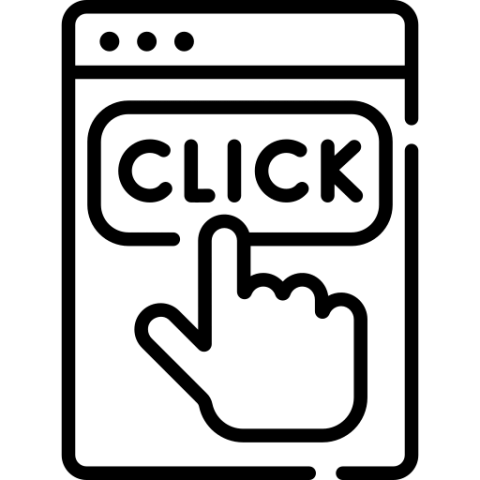
Font-size:
Headlines and main information: Use a relatively large font size for your ad’s headline and main information. This ensures that this key information is immediately noticed by the user as they quickly scan the ad.
Important keywords: If you want to highlight certain keywords or phrases in your ad, you can use a larger font size to emphasize them. These keywords can be product features, preferential information, or other key information that can attract users.
Legibility: Make sure the font size you use is large enough to ensure legibility across devices and viewing conditions. Be especially careful on mobile devices, where font sizes may need to be increased appropriately due to smaller screens.
Preview size: When designing your ad, consider how your Facebook ad will look in different positions and preview sizes. The font size should be adjusted according to different preview sizes to ensure that the text content is visible under various display conditions.
Proportion to other elements: Make sure that the font size you use is in proportion to the other design elements. A font size that is too large or too small may affect the overall balance and visual effect. Find the most suitable font size by comparing and adjusting it with other elements.
Keep it simple: Avoid using excessive font sizes in your ad, which can cause visual clutter. Keep it simple and focus on using font size to highlight the most important information.

Blend written information into images:
Choose the right fonts and colors: Choose fonts and colors that are consistent with your ad’s theme and branding. Make sure that the font is legible on the image and provides enough contrast with the background to improve the visibility and readability of the information.
Determine the appropriate image area: Choose an area of the image that is suitable for placing text, usually in white space, bright areas, or areas related to text content. Make sure there is enough space between text and images to avoid visual clutter and unclear text.
Use transparency and blending techniques: Depending on the complexity of the image and the readability of the text, you can use transparency and blending techniques to blend the text into the image. This can be achieved by blending type layers with image layers, using shadow effects, or adjusting transparency.
When advertising on Facebook, it’s important to remember one thing – a Facebook ad is worthless without an image! Of course, headlines, copy and calls to action are all important.

Media Contact
Company Name: Dricki
Contact Person: Priya Sharma
Email: Send Email
Country: Australia
Website: https://digitaljunkies.com.au/
